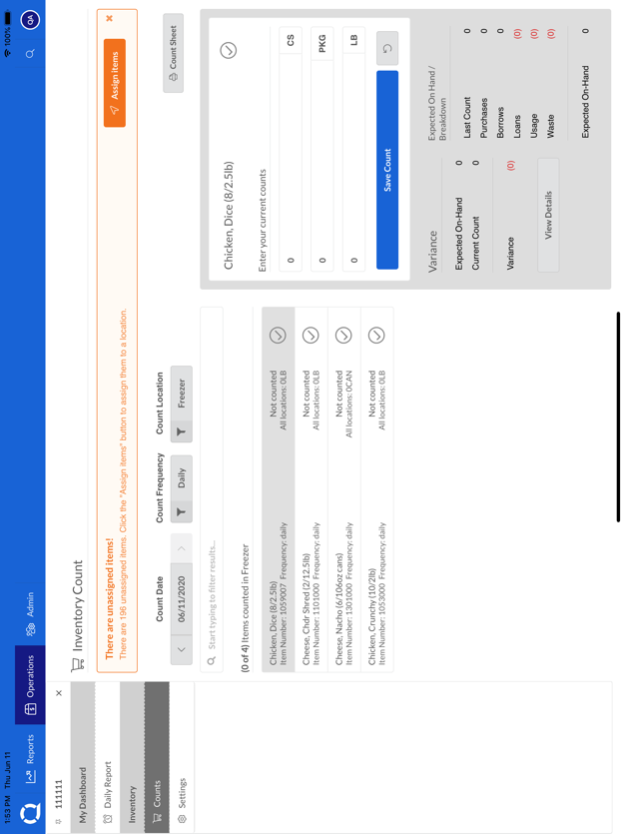QuikServe 2.0.0
Continue to app
Free Version
Publisher Description
The QuikServe restaurant management app is designed to help restaurateurs improve operational efficiencies through convenient counting of on-hand inventory, real-time reporting and monitoring of store(s) activity. Whether one or multiple locations are being managed, the user-friendly interface provides a foundation for accuracy and success at every level.
Reporting and data:
Real-time dashboard to monitor restaurant operations as they are happening
Rich reporting allows viewing of your operational data from any location
Inventory:
Ability to have the same item in multiple Count Locations (e.g. Bottled Water in the Reach-in Cooler and the Walk-in Fridge)
Count in multiple units of measure
Count offline and synchronize when back online
Sort items in the Count List by their storage locations for accurate app to shelf counting
Printable Count Sheet available
Administration:
Admin users have the ability to apply levels of security to other users based on their role in the organization.
Optimized for tablets, smartphones, and desktop computer
App automatically syncs with QuikServe POS and QuikStation (first time setup requires call into QuikServe to activate syncing capabilities)
Jun 23, 2020
Version 2.0.0
We are excited to release a complete redesign of the QuikServe App.
Features include new branding, navigation, search function, permission assignments, and enhanced security.
About QuikServe
QuikServe is a free app for iOS published in the Office Suites & Tools list of apps, part of Business.
The company that develops QuikServe is QuikServe Solutions. The latest version released by its developer is 2.0.0.
To install QuikServe on your iOS device, just click the green Continue To App button above to start the installation process. The app is listed on our website since 2020-06-23 and was downloaded 1 times. We have already checked if the download link is safe, however for your own protection we recommend that you scan the downloaded app with your antivirus. Your antivirus may detect the QuikServe as malware if the download link is broken.
How to install QuikServe on your iOS device:
- Click on the Continue To App button on our website. This will redirect you to the App Store.
- Once the QuikServe is shown in the iTunes listing of your iOS device, you can start its download and installation. Tap on the GET button to the right of the app to start downloading it.
- If you are not logged-in the iOS appstore app, you'll be prompted for your your Apple ID and/or password.
- After QuikServe is downloaded, you'll see an INSTALL button to the right. Tap on it to start the actual installation of the iOS app.
- Once installation is finished you can tap on the OPEN button to start it. Its icon will also be added to your device home screen.